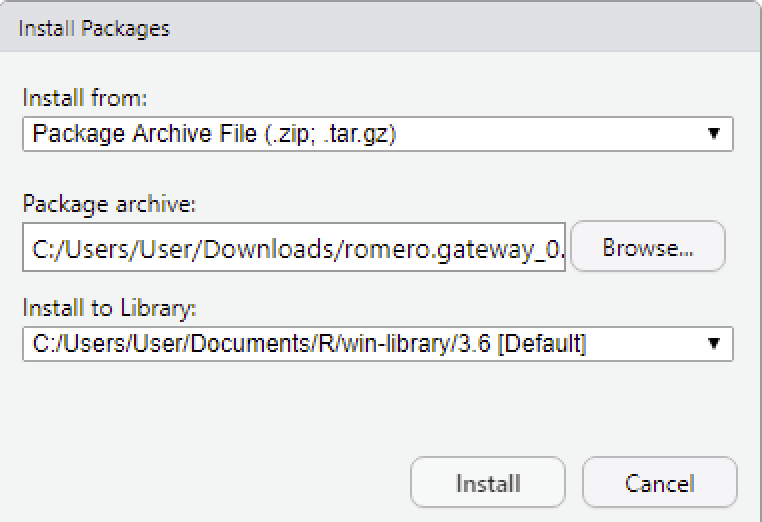Installing and using romero.gateway package in RStudio¶
Linux¶
This example uses Debian 10. On other distributions the commands and packages might be called slightly differently.
As root user install the system dependencies:
apt install r-base openjdk-11-jdk libssl-dev libcurl4-openssl-dev
Then you need to find out where exactly the JDK was installed:
ls -l /etc/alternatives/ | grep java
Lookout for ‘openjdk’ to find the location.
Configure Java for R (still using root user):
export JAVA_HOME=/usr/lib/jvm/java-11-openjdk-amd64 # Whatever your path to openjdk is
R CMD javareconf
As normal user install and start up RStudio. In RStudio install the dependencies from CRAN needed for the romero.gateway package:
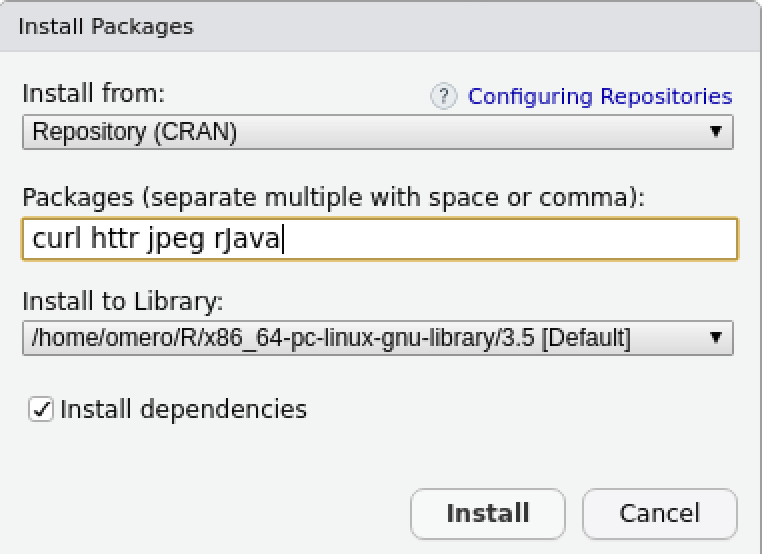
Alternative: Run the following in the console:
install.packages(c("jpeg", "curl", "httr", "rJava"))
Download the latest romero.gateway release tar.gz from Github. Install it in RStudio:
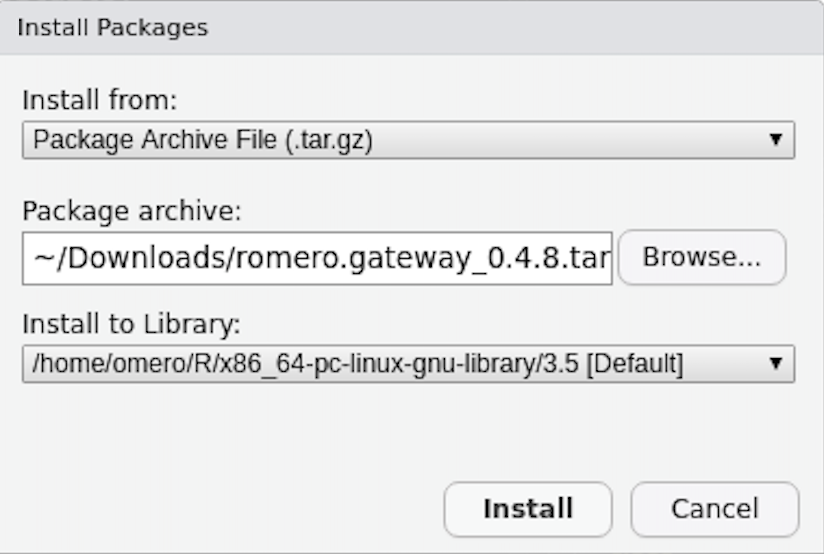
Alternative: Run the following in the console:
install.packages("~/Downloads/romero.gateway_0.4.8.tar.gz", repos = NULL, type = "source")
Windows¶
This example uses Windows 10, other Windows version should be similar.
Install a JDK, for example AdoptOpenJDK. Make sure to tick the checkbox to set the JAVA_HOME and PATH environment variables!
Install the dependencies httr, jpeg and rJava from CRAN:
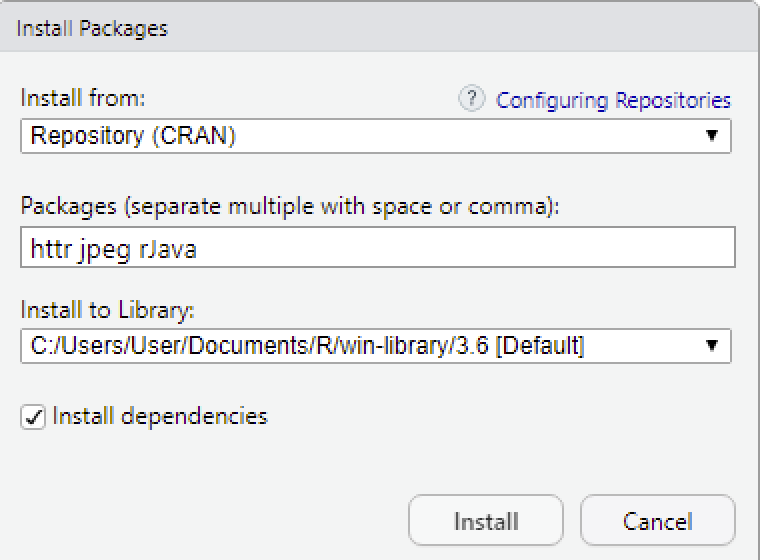
Download the latest romero.gateway release zip from Github and install it: