Use input templates for OMERO.mde
** only available from OMERO.insight v5.5.11** You can save your inputs for MDE objects in a template file for reused the inputs for another import.
Step-by-Step
Save input:
Start OMERO.importer and login.
Select your files for import and add it to the queue.
Add your inputs.
Select in the middle bottom pane
 to get the Save Template dialog
to get the Save Template dialog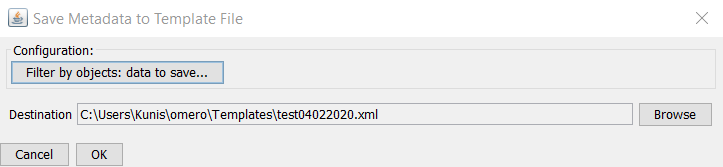
Select the object types for which the input should be saved. To do this press the button
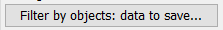 and select the types.
and select the types.Choose the location and file name for your template file.
Press ok to save the file.
Loading the template file for another import:
In the MDE Pane select the dir or file for which the input should load.
Select in the middle bottom pane
 to get the Load Template dialog
to get the Load Template dialog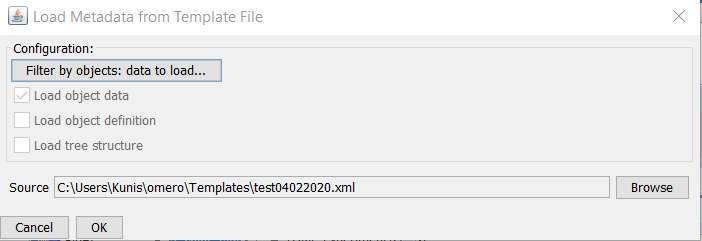
Select the object types for which the input should be loaded. To do this press the button
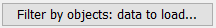 and select the types.
and select the types.Choose the location and file name of your template file.
Press ok to load the values.
